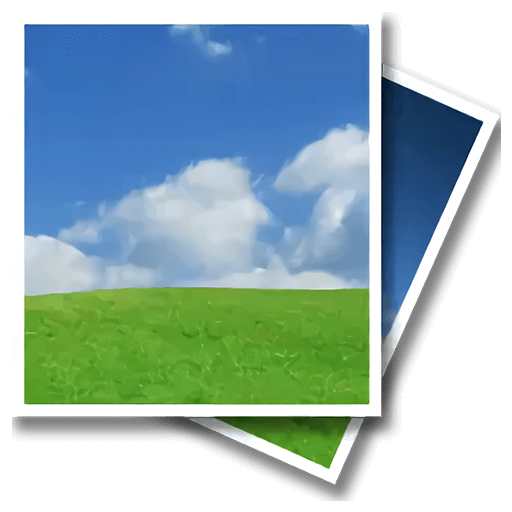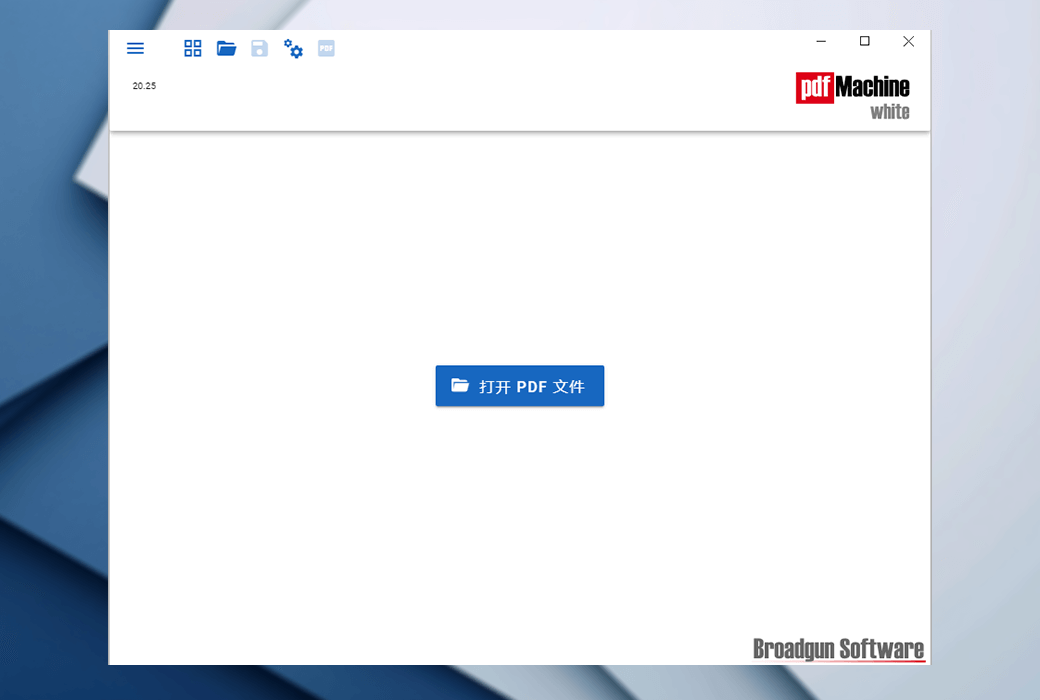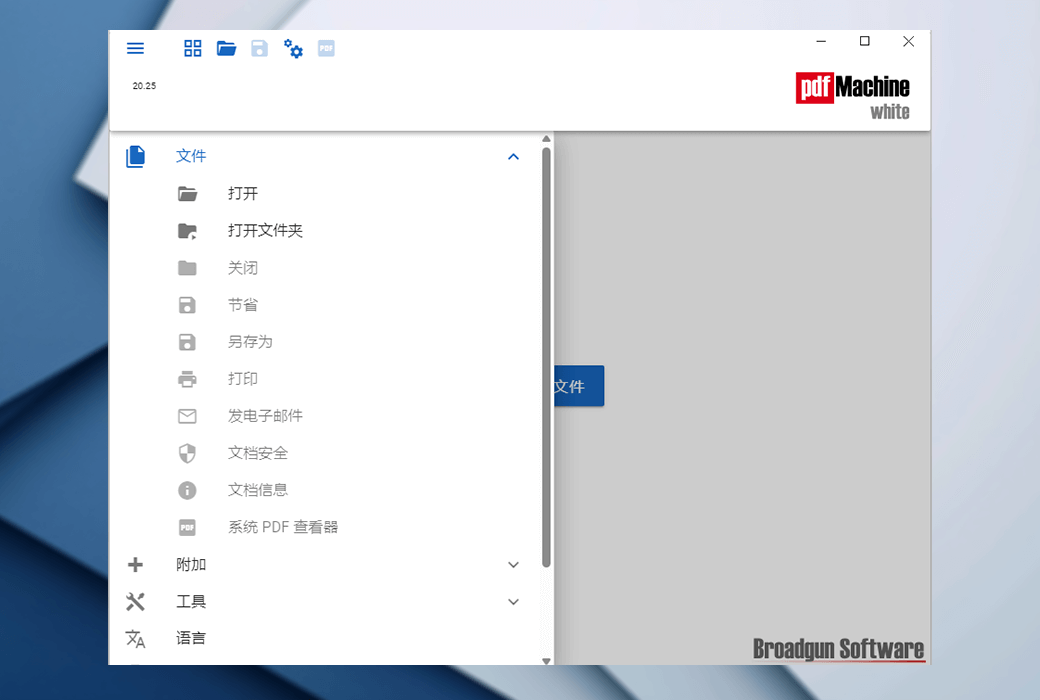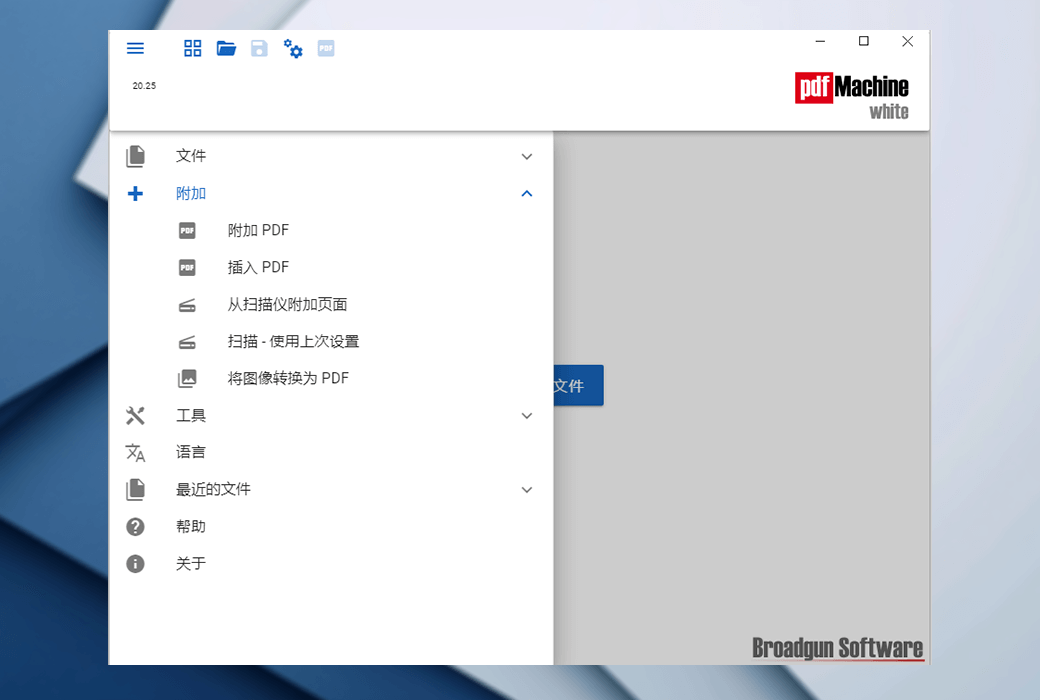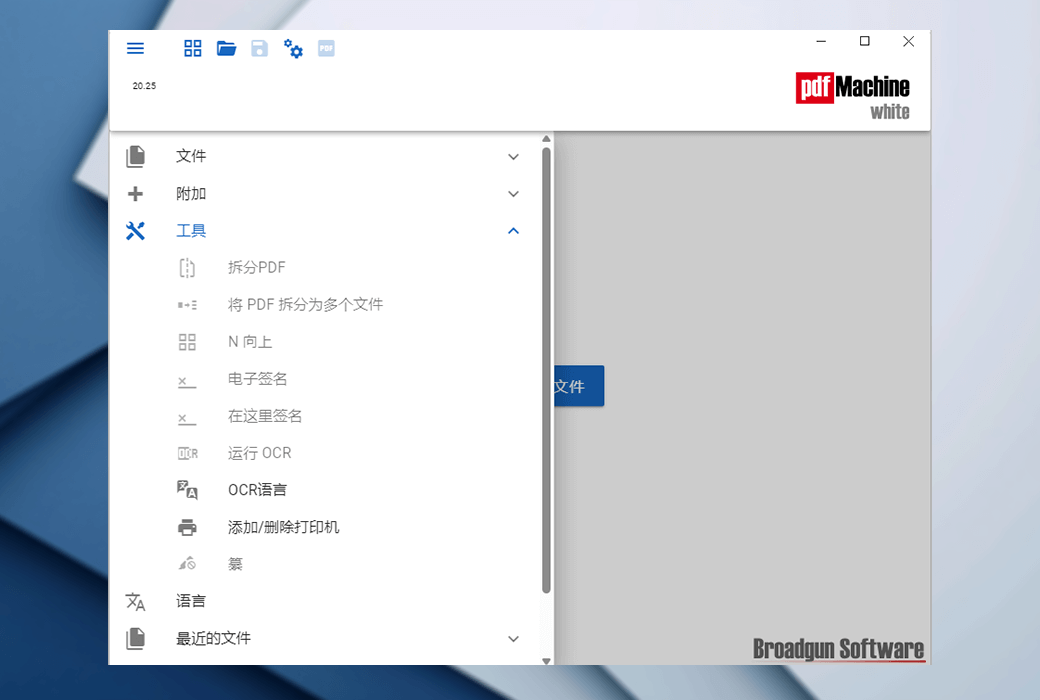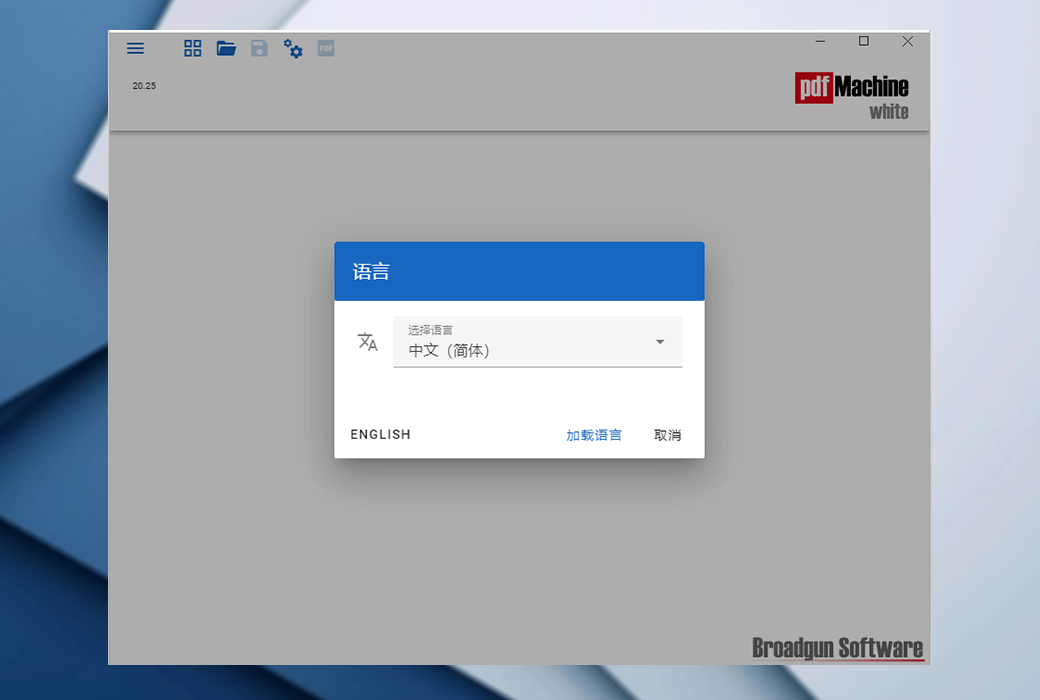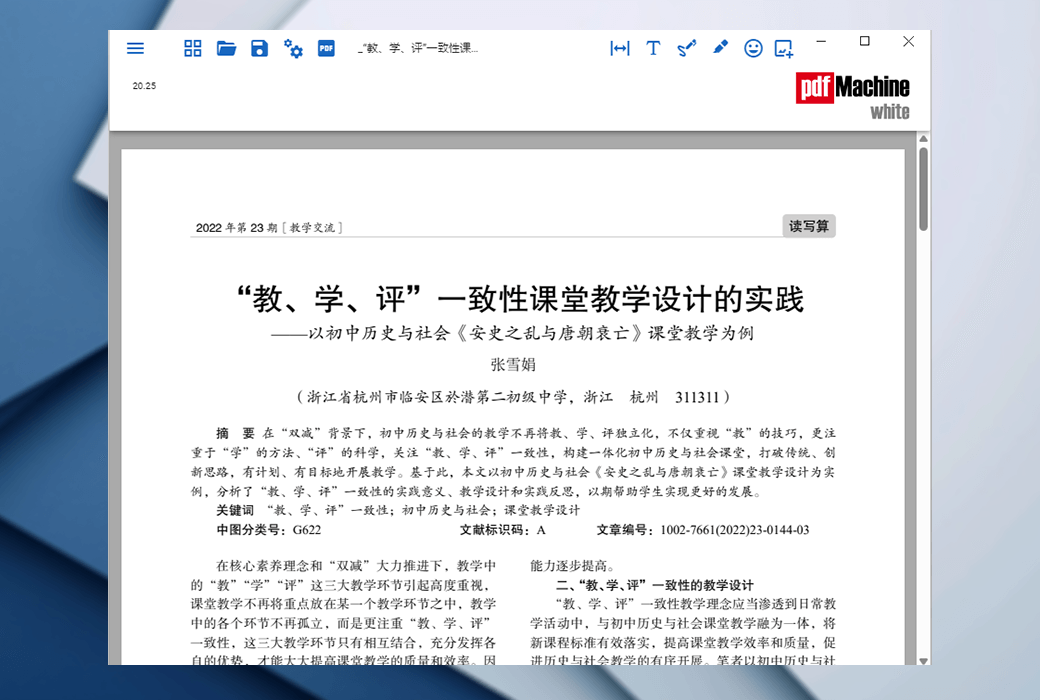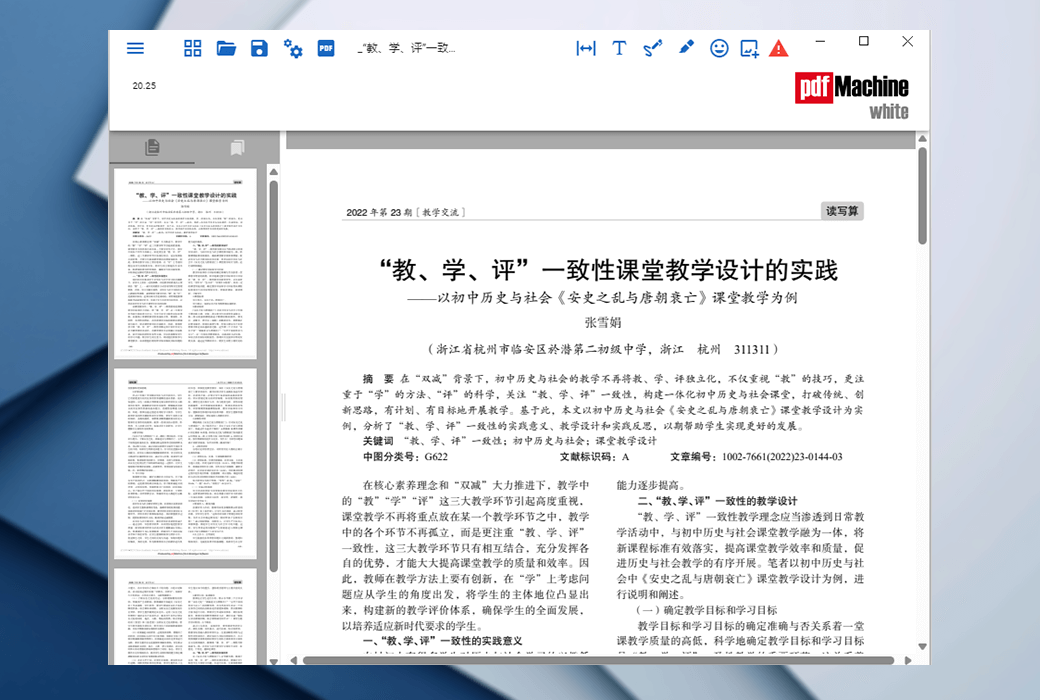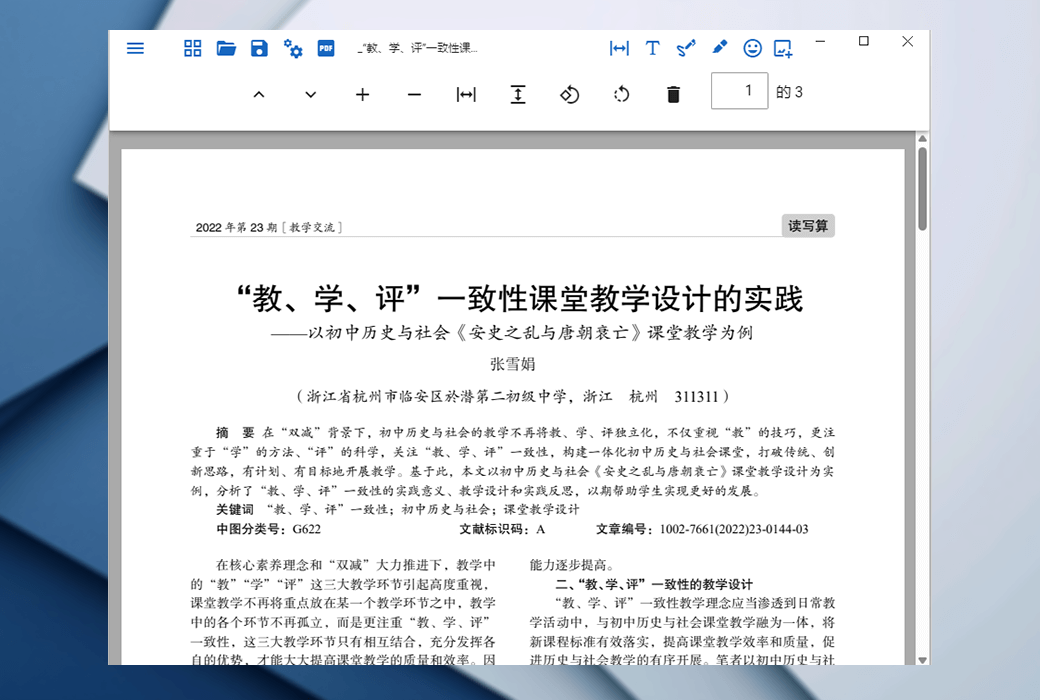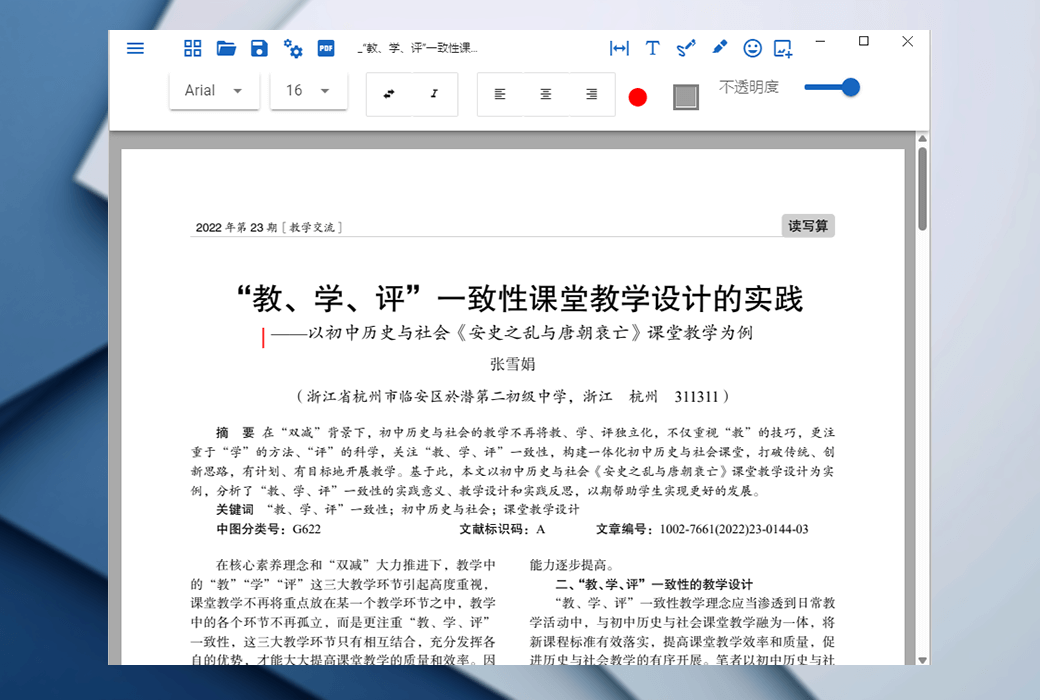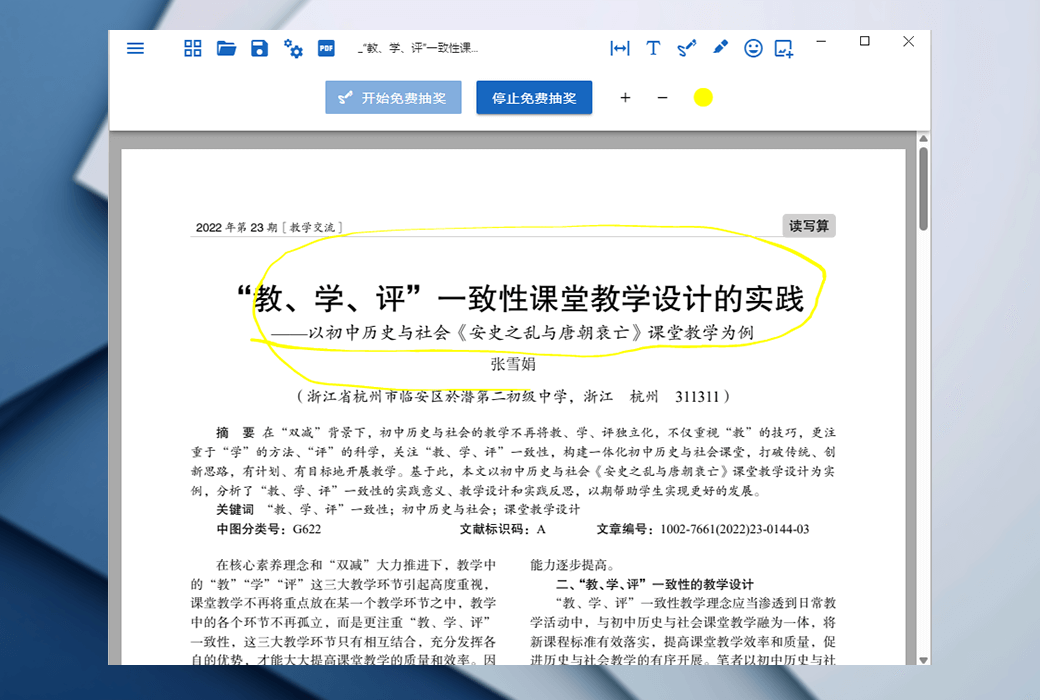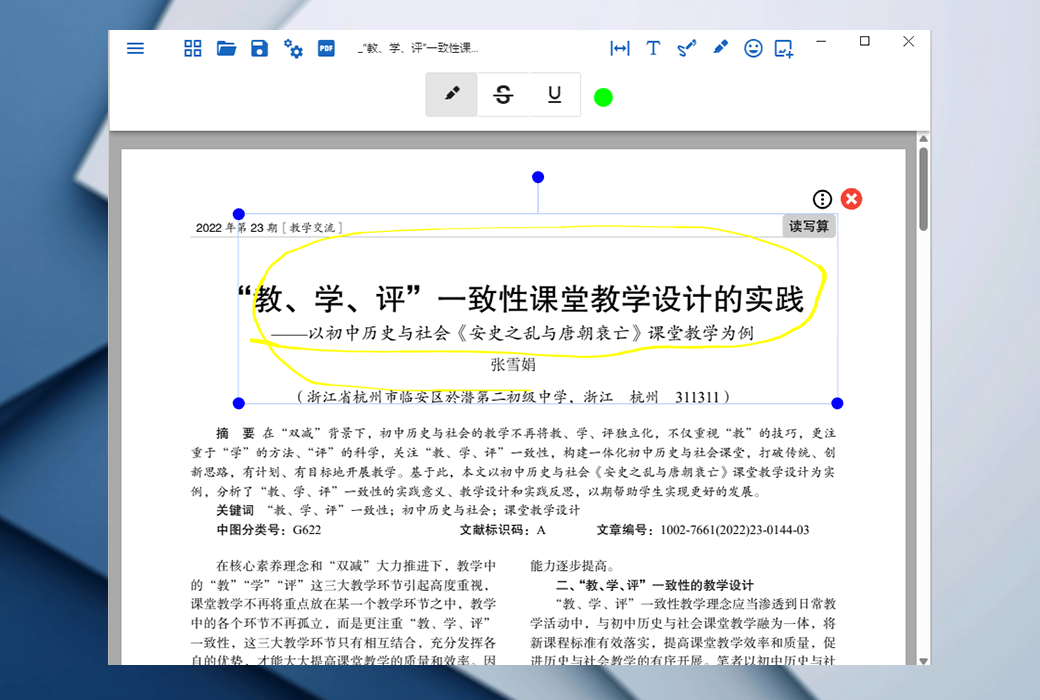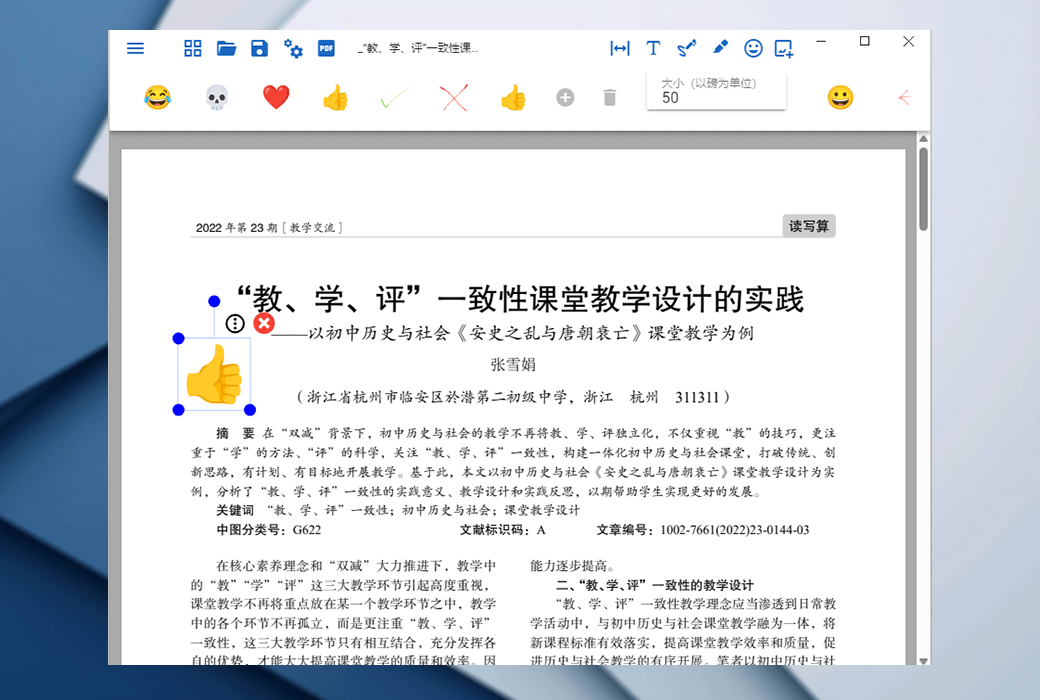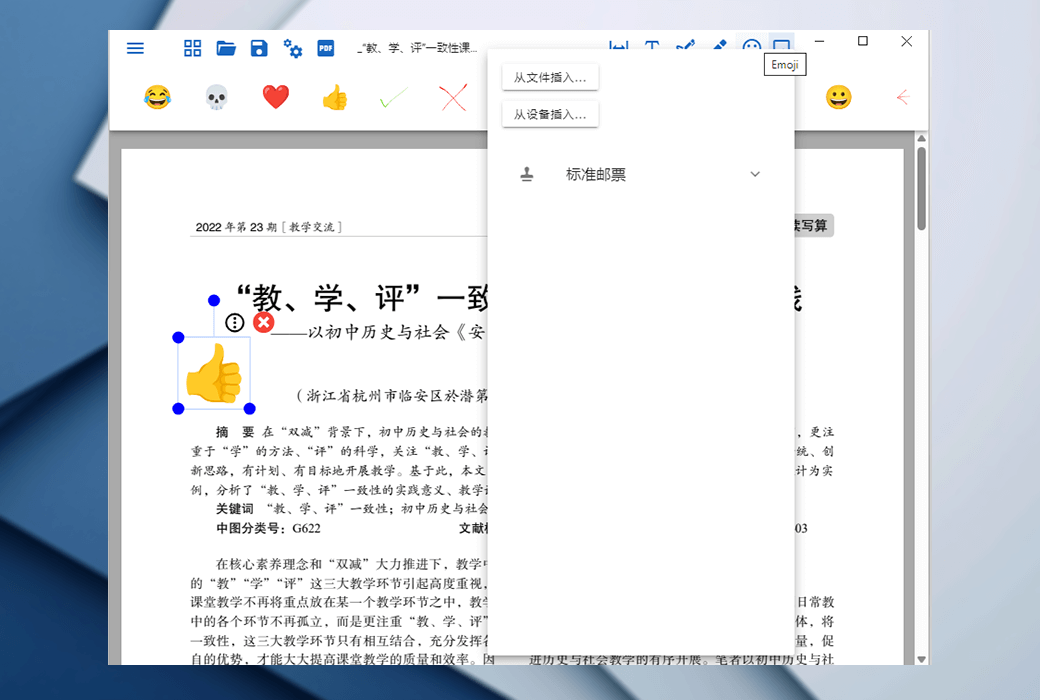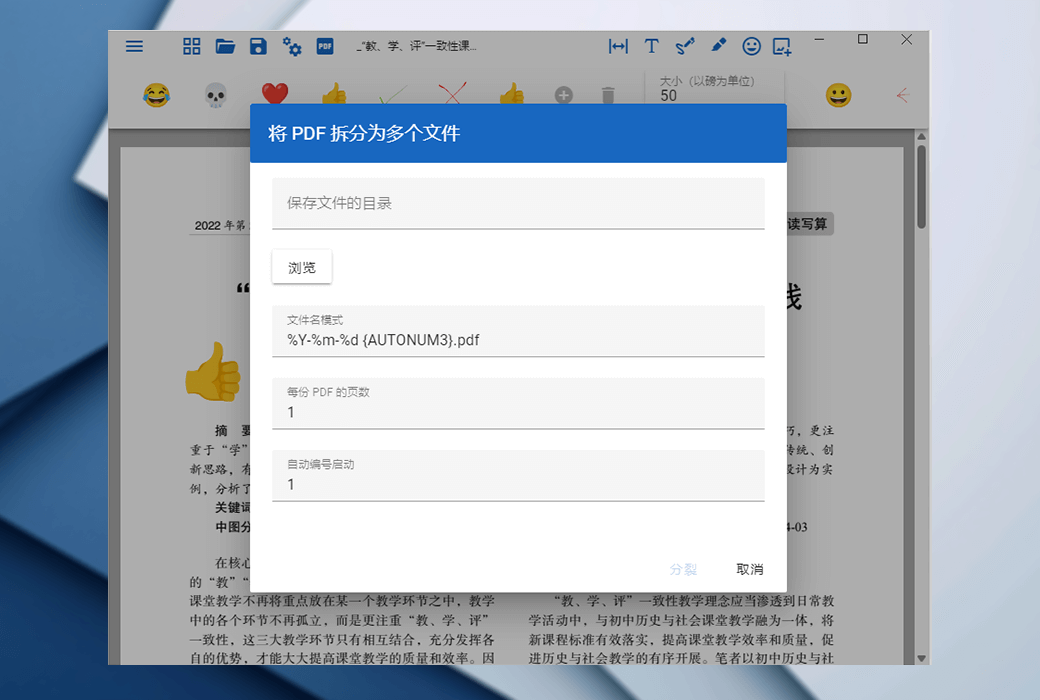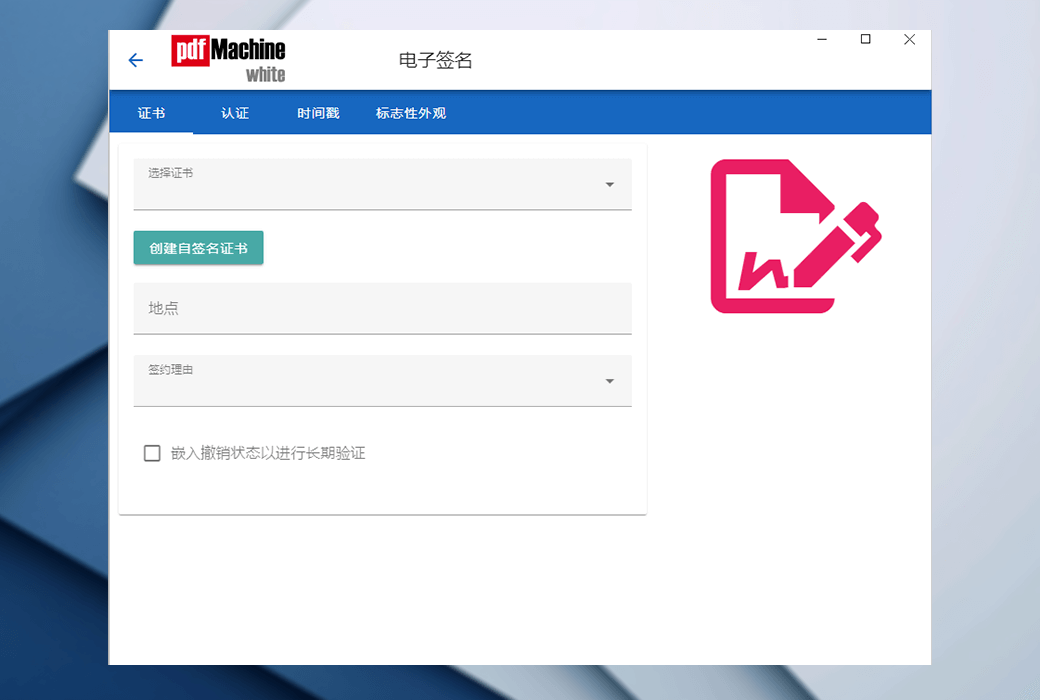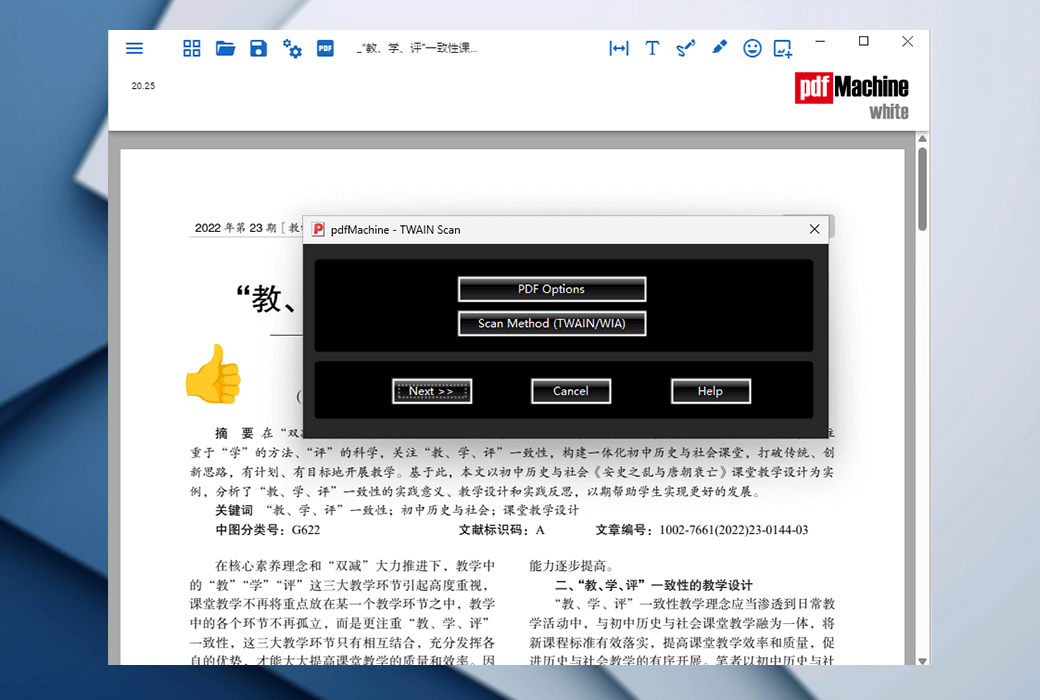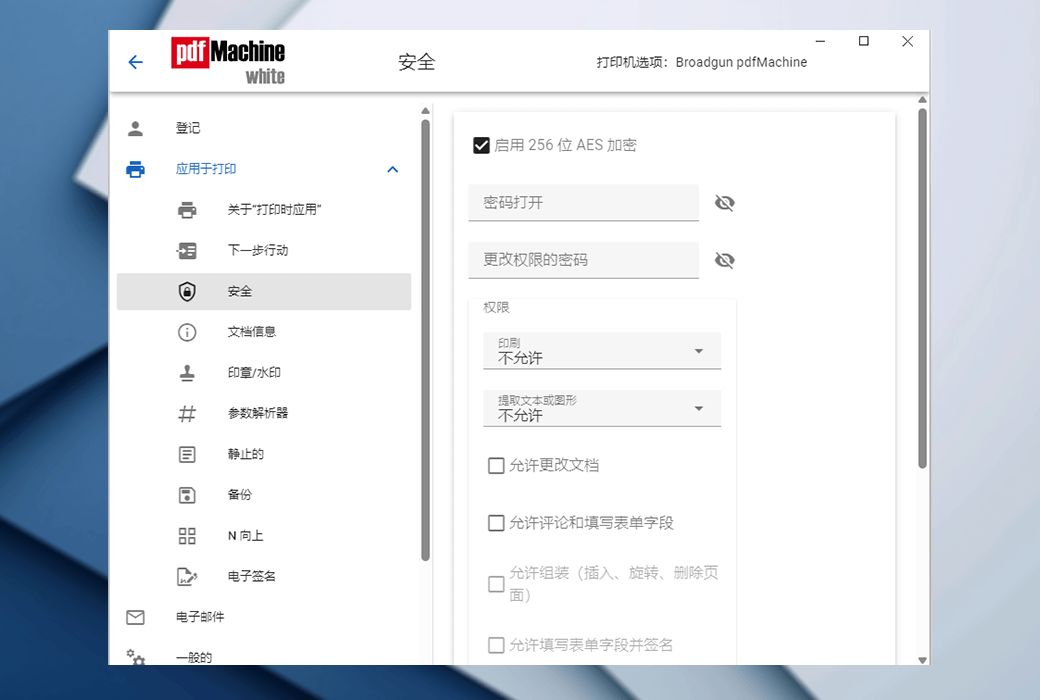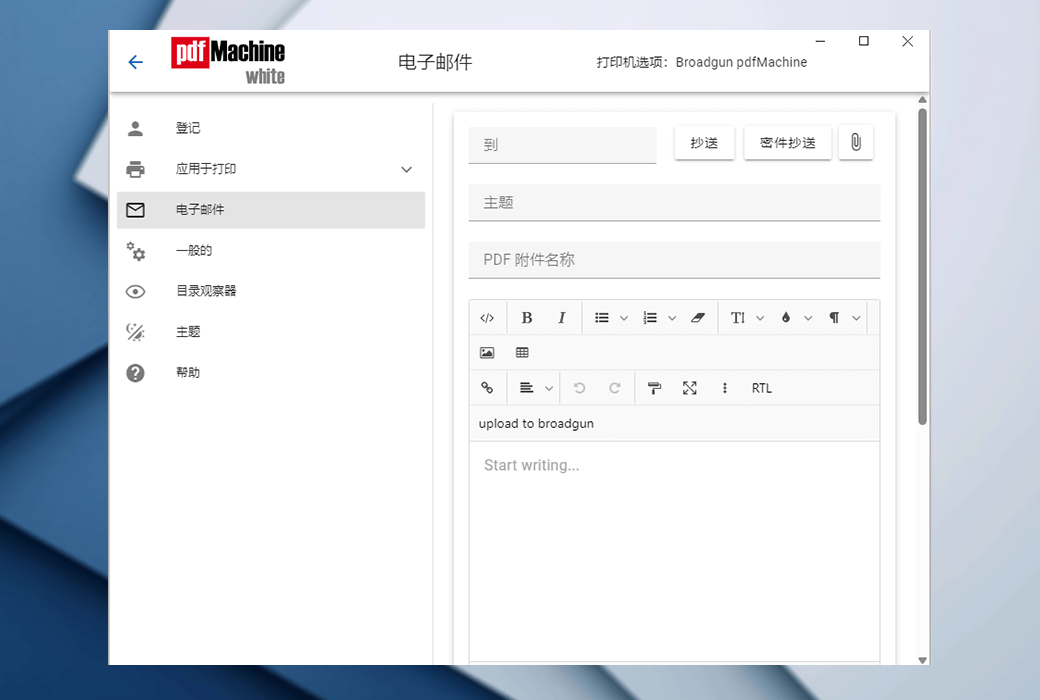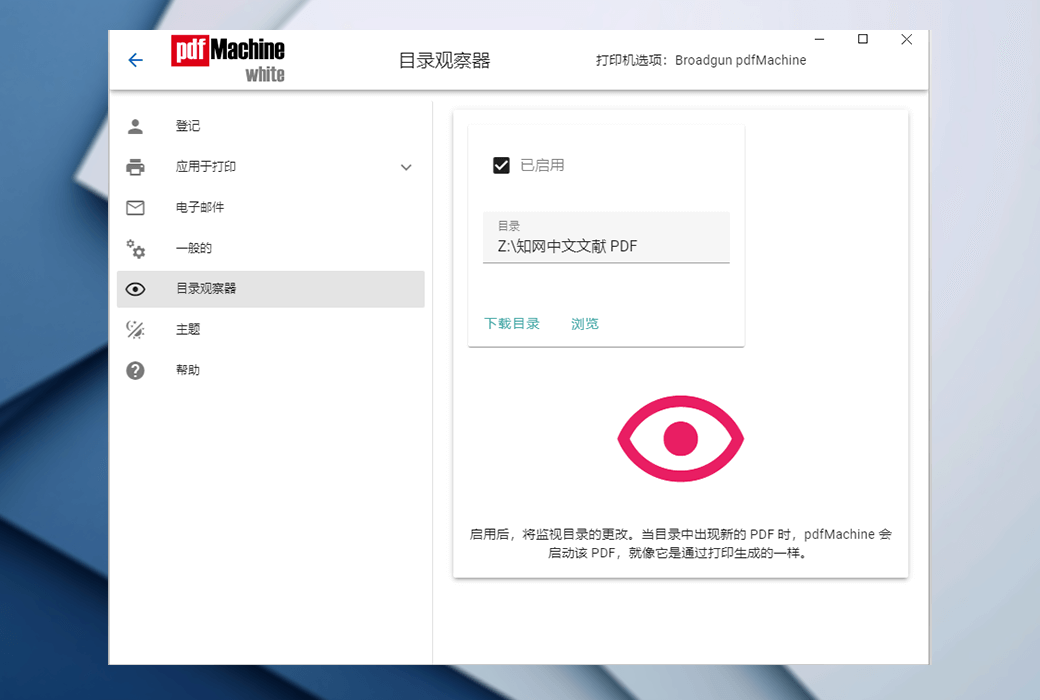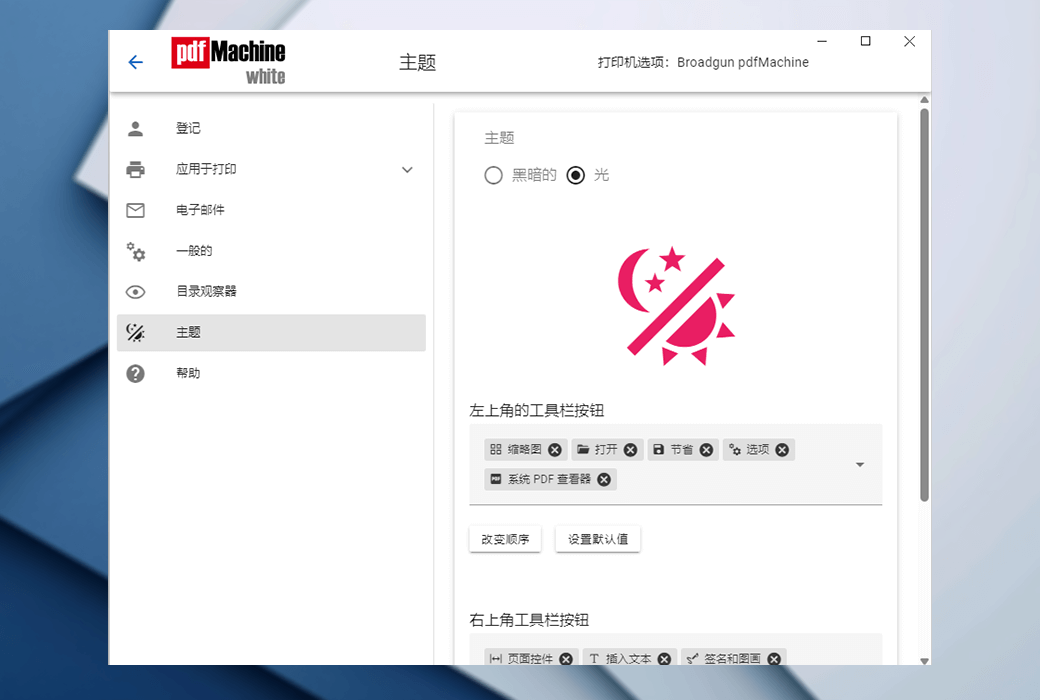You haven't signed in yet, you can have a better experience after signing in
 PDF Machine PDF Printing Batch Creation Processing Management Tool Software
PDF Machine PDF Printing Batch Creation Processing Management Tool Software

Activity Rules
1、Activity time:{{ info.groupon.start_at }} ~ {{ info.groupon.end_at }}。
1、Activity time:售完为止。
2、Validity period of the Group Buying:{{ info.groupon.expire_days * 24 }} hours。
3、Number of Group Buying:{{ info.groupon.need_count }}x。
Please Pay Attention
1、Teamwork process: Join/initiate a Group Buying and make a successful payment - Within the validity period, the number of team members meets the activity requirements - Group Buying succeeded!
2、If the number of participants cannot be met within the valid period, the group will fail, and the paid amount will be refunded in the original way.
3、The number of people required and the time of the event may vary among different products. Please pay attention to the rules of the event.
PdfMachine is a comprehensive PDF creation and editing tool designed to simplify the generation and processing of PDF files. It uses virtual printer technology to convert any printable file into PDF. Users only need to print to the 'Broadgun pdfMachine printer' to generate PDF files.
Core functions
- Create PDF: Easily generate PDFs through a virtual printer.
- Merge and append: Merge multiple files into one PDF or append content to an existing PDF.
- Editing and commenting: Add comments, bookmarks, signatures, and watermarks.
- Encryption and Security: Provides document encryption and digital signatures to ensure PDF security.
- Email Merge: Directly merge email content into PDF, suitable for bulk email sending.
- Optical Character Recognition (OCR): Convert scanned documents into editable PDF text.
- Batch processing: Automated processing of large amounts of PDF files, saving time and effort.
Version Introduction
pdfMachine Office
Suitable for users who require email merge functionality. By merging email data into PDF, users can generate personalized emails in bulk.
characteristic:
- Email merge function.
- Export PDFs from Word and Excel files.
Applicable scenarios:
- Batch generate personalized PDF reports or emails.
- Detailed information and download: pdfMachine Office
pdfMachine Pro
Suitable for users who need to frequently edit and process PDFs, providing comprehensive editing and annotation tools.
characteristic:
- Includes all features of the Office version.
- Add comments, signatures, bookmarks, and watermarks.
- PDF merge and split functionality.
Applicable scenarios:
- Users who require frequent editing and processing of PDF documents.
pdfMachine Ultimate
Suitable for users who require comprehensive PDF processing capabilities, including advanced OCR and batch processing functions.
characteristic:
- Includes all features of the Pro version.
- Optical Character Recognition (OCR) function.
- Batch processing and automated scripts.
- Advanced encryption and document security.
Applicable scenarios:
Users who require the highest level of PDF processing capabilities.
- pdfMachine White
Free version, providing basic PDF creation and viewing functions.
characteristic:
Create and view PDF files.
Limitations:
Advanced features such as editing, encryption, and email merge are not supported.
Applicable scenarios:
Users who require basic PDF creation and viewing functions.
Version comparison
PdfMachine offers multiple versions to meet the needs of different users. The functions of each version:


Official website:https://broadgun.com/pdfmachine/
Download Center:https://pdfmachine.apsgo.cn
Backup Download:N/A
Delivery time:Manual online processing
Operating platform:Windows
Interface language:Supports Chinese interface display, with multiple languages available.
Update instructions:After purchase, it supports 1 year of updates and upgrades. After expiration, the software can continue to use the current version, or you can contact customer service to purchase upgrade and update services.
Pre purchase trial:Free trial before purchase.
How to receive the goods:After purchase, the activation information will be sent to the email address at the time of placing the order, and the corresponding product activation code can be viewed in the personal center, My Orders.
Number of devices:Can install 5 computers, beyond which it cannot be activated.
Replacing the computer:It is necessary to manage and remove old devices in the license details.
Activation guidance:To be added.
Special instructions:To be added.
reference material:https://www.broadgun.com/pdfmachine/register-help2/#vponly

Any question
{{ app.qa.openQa.Q.title }}