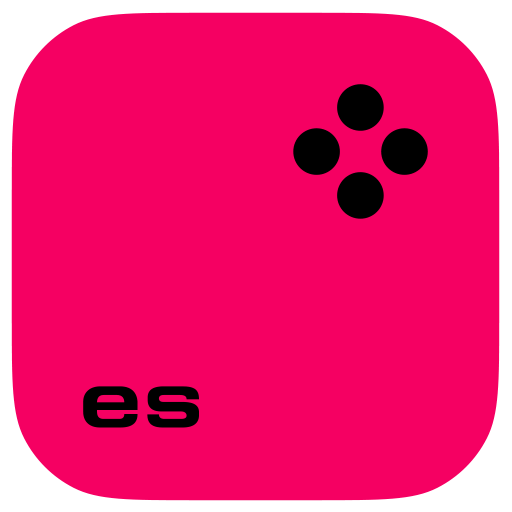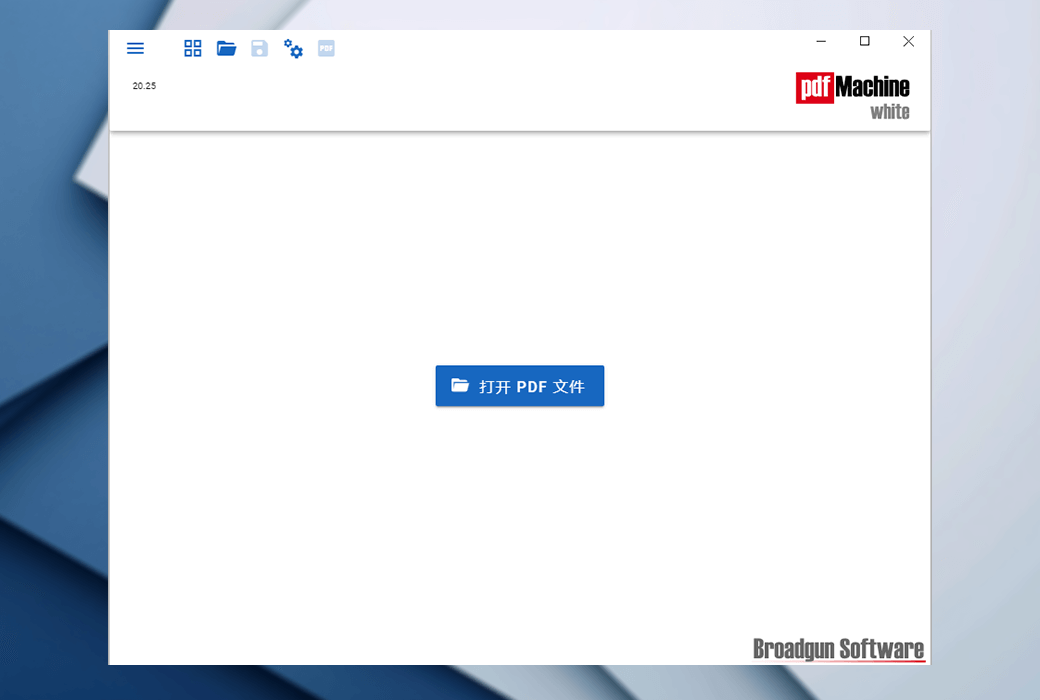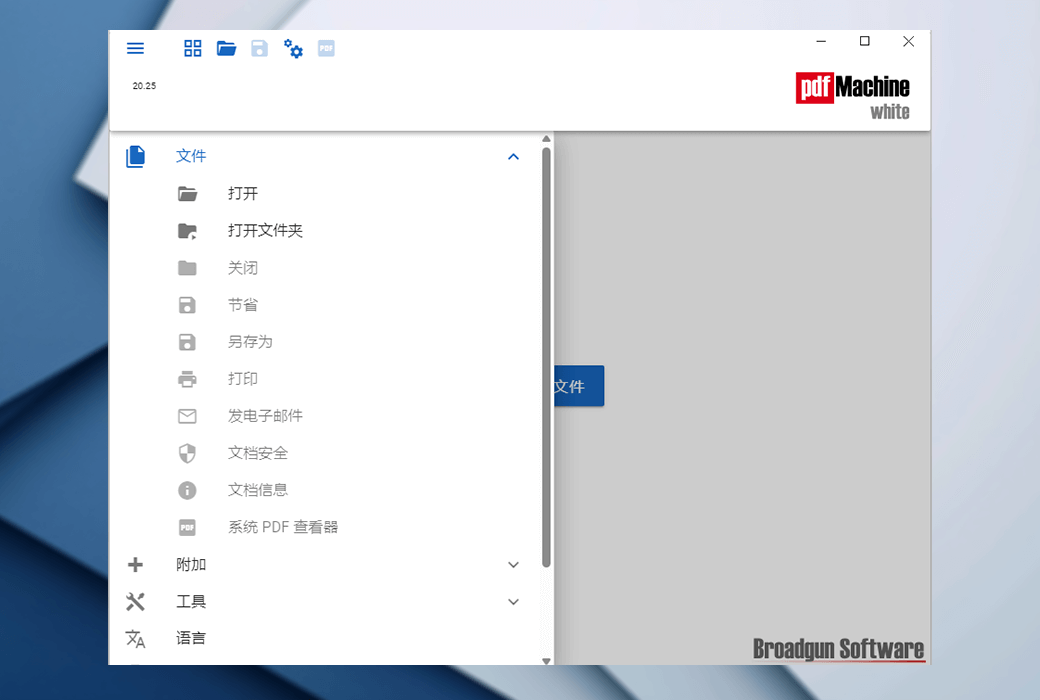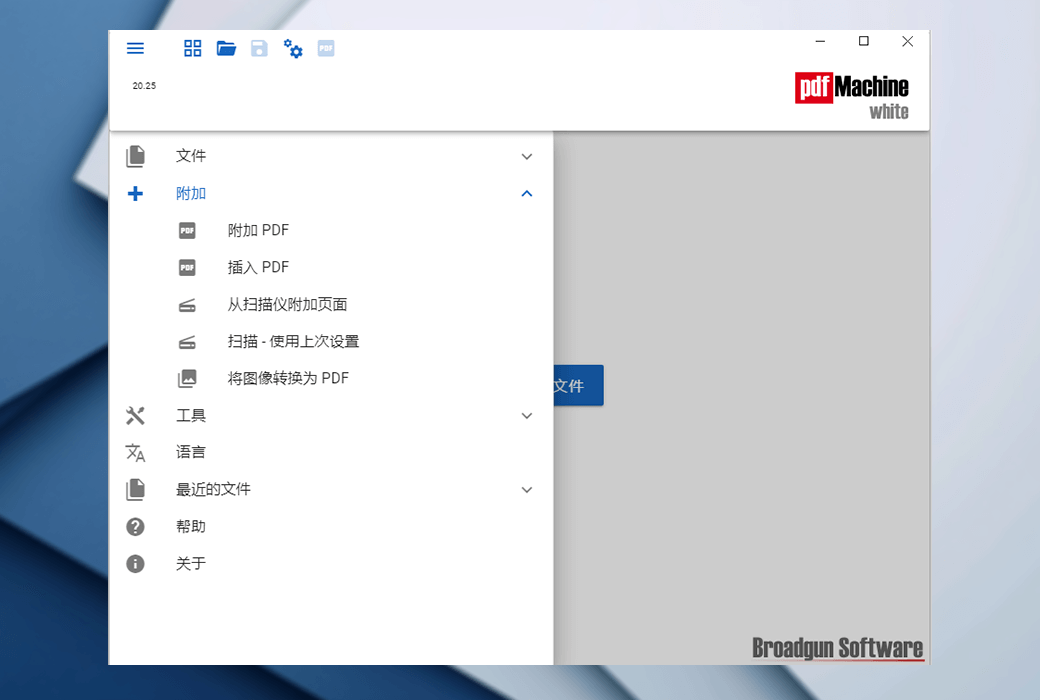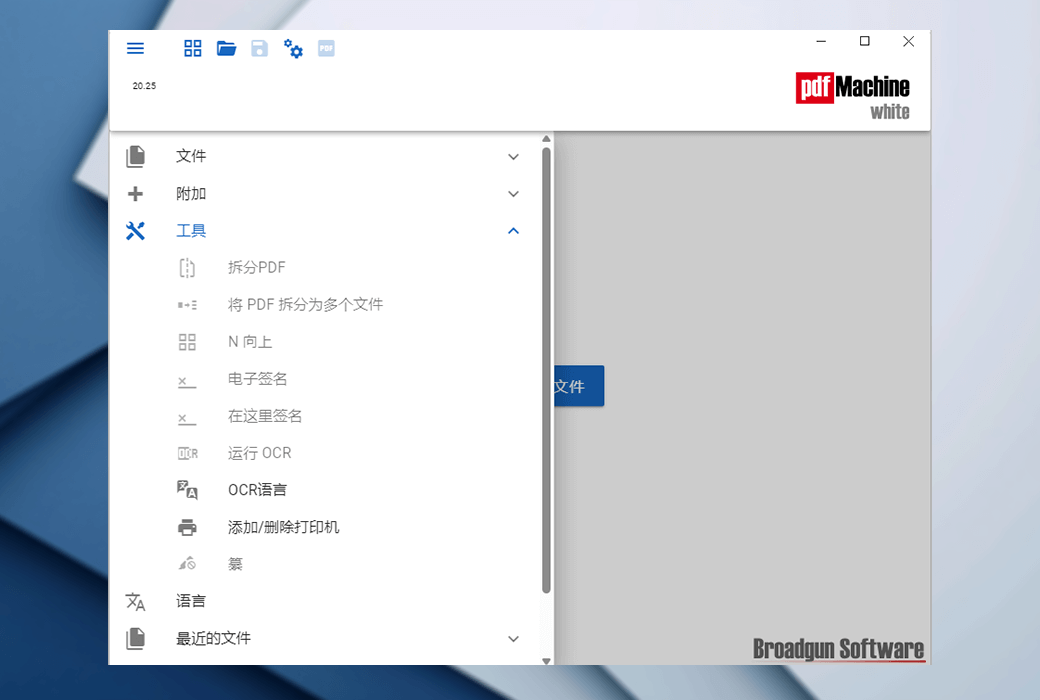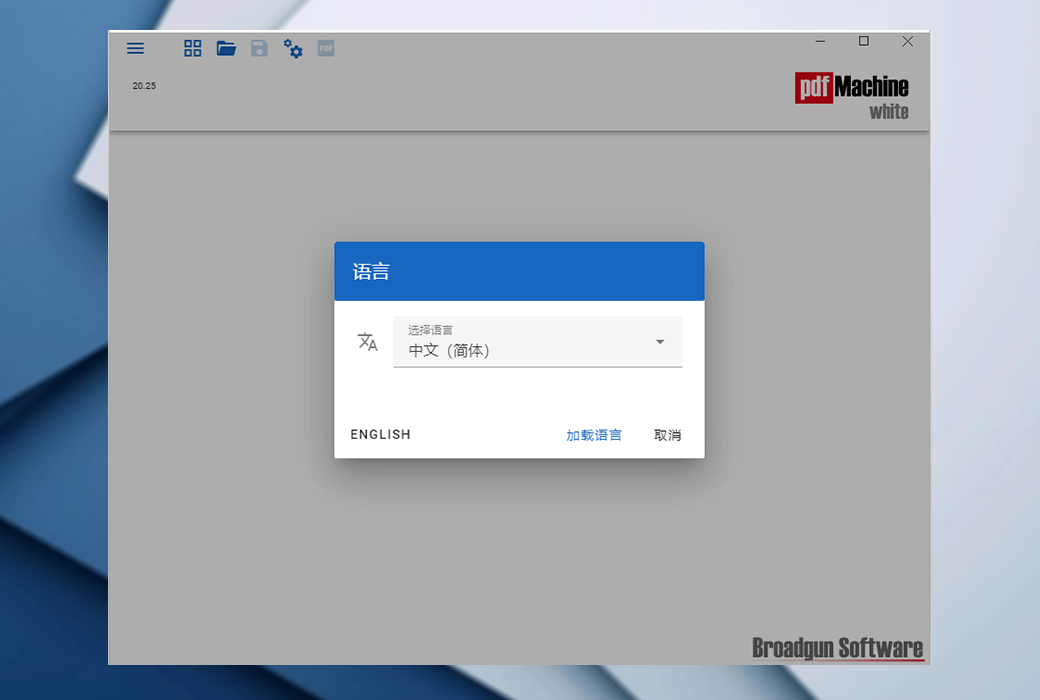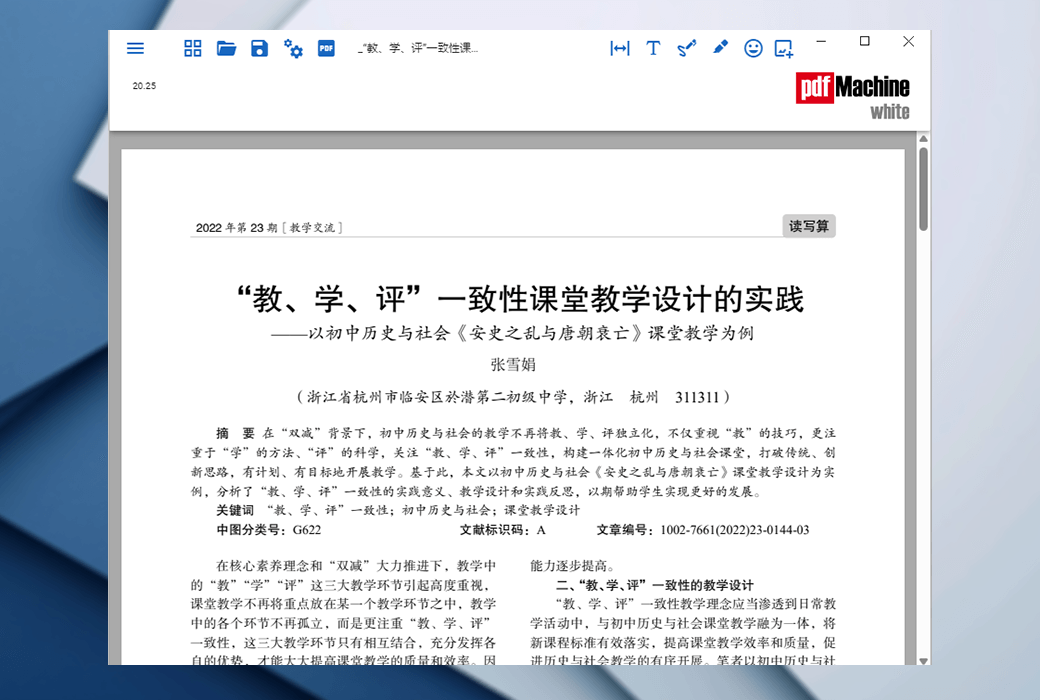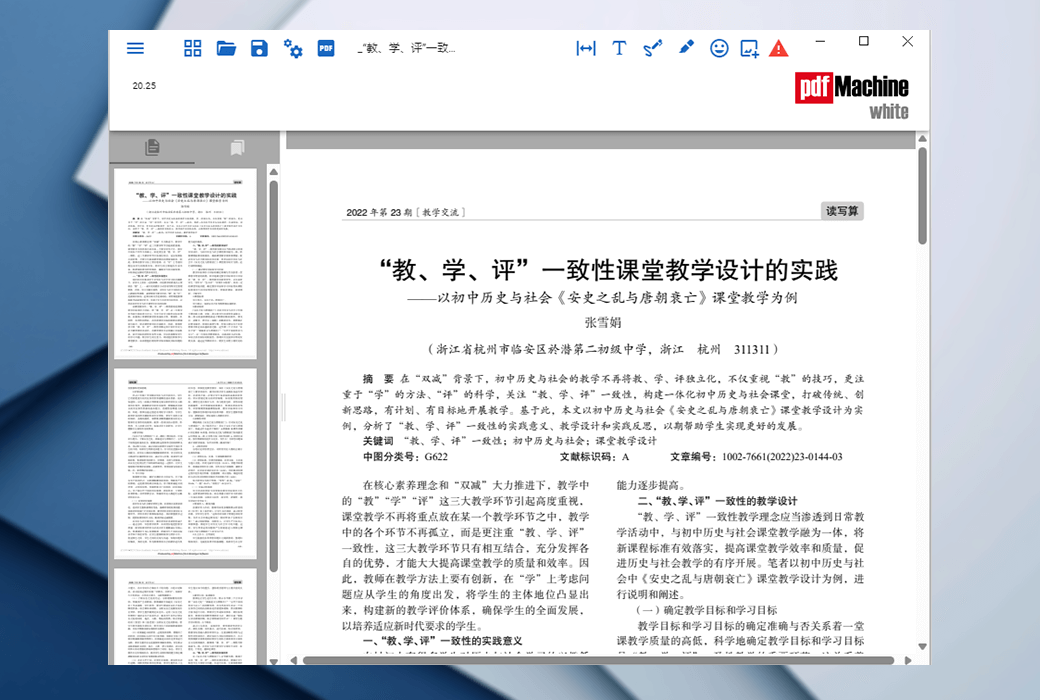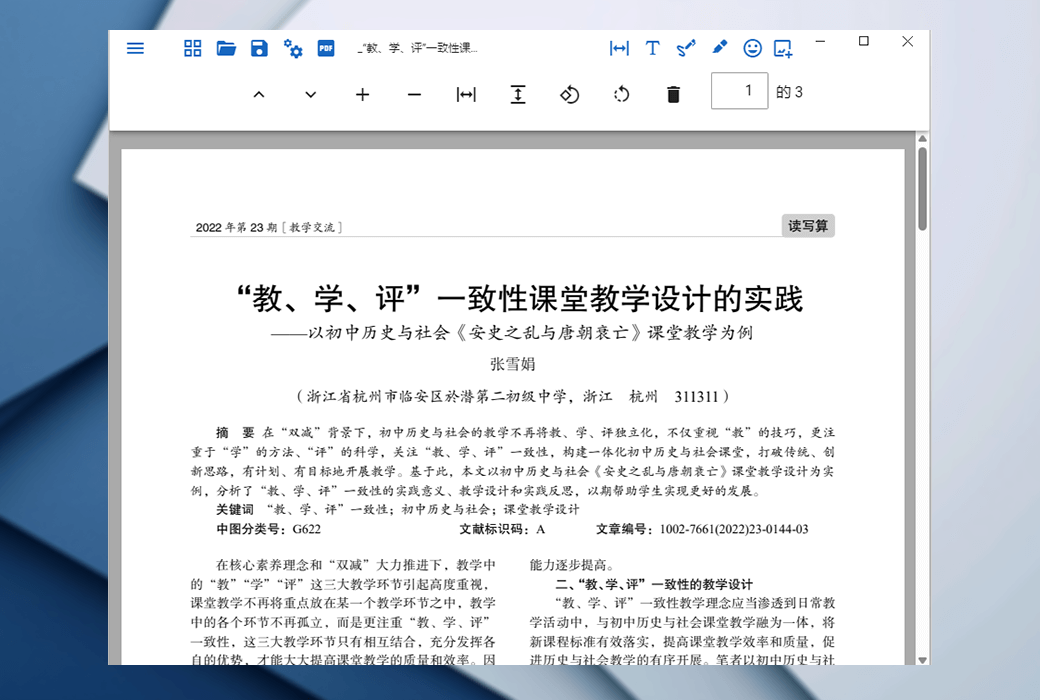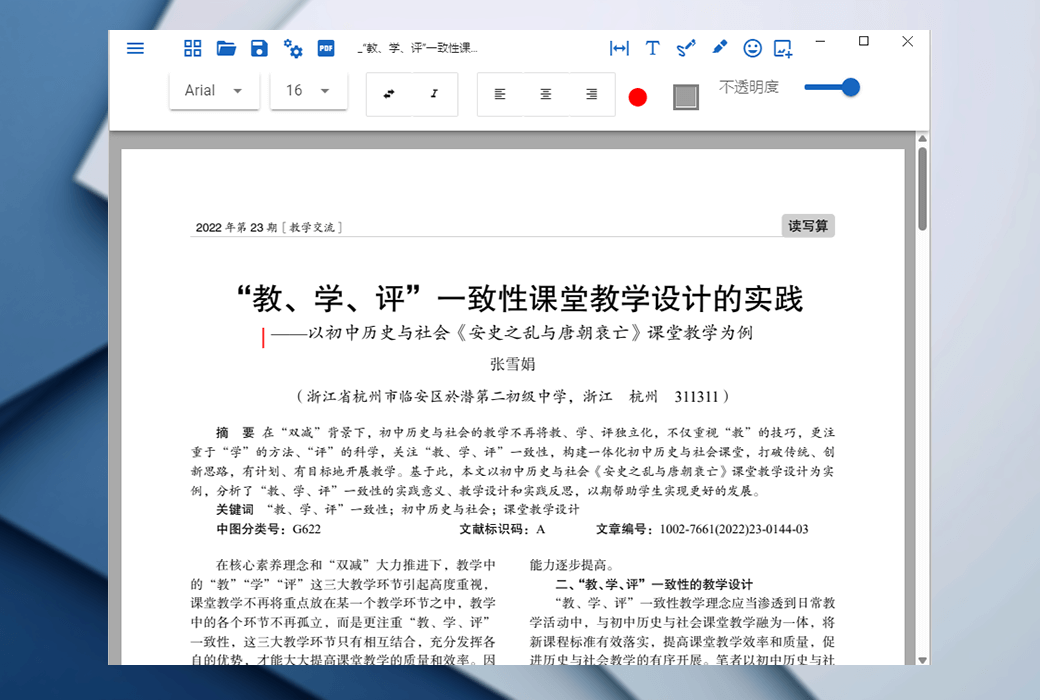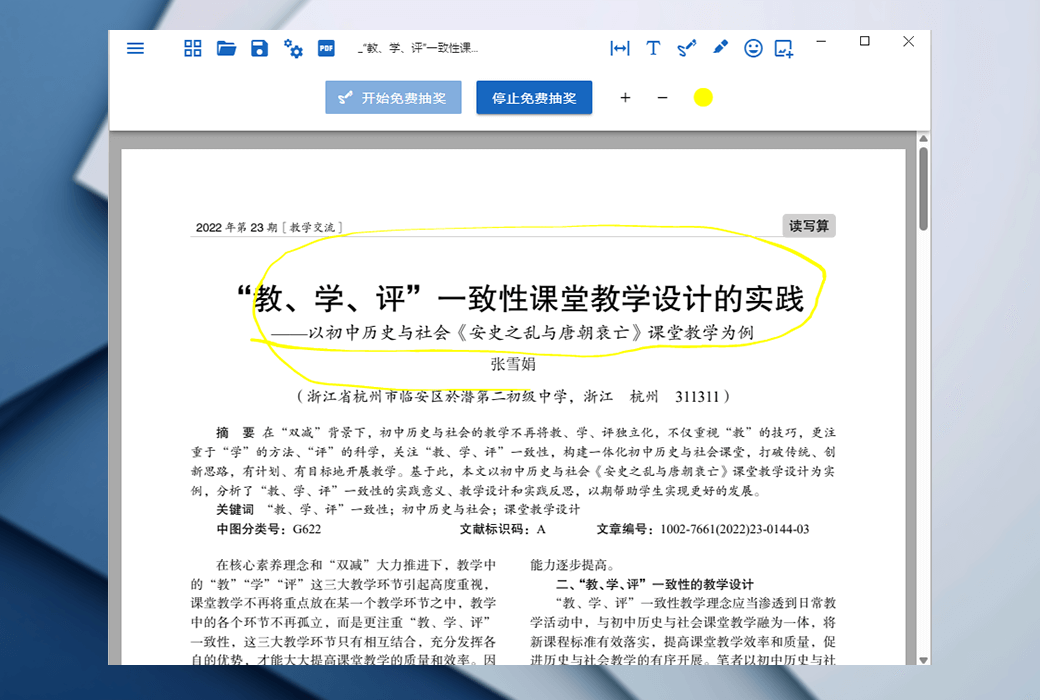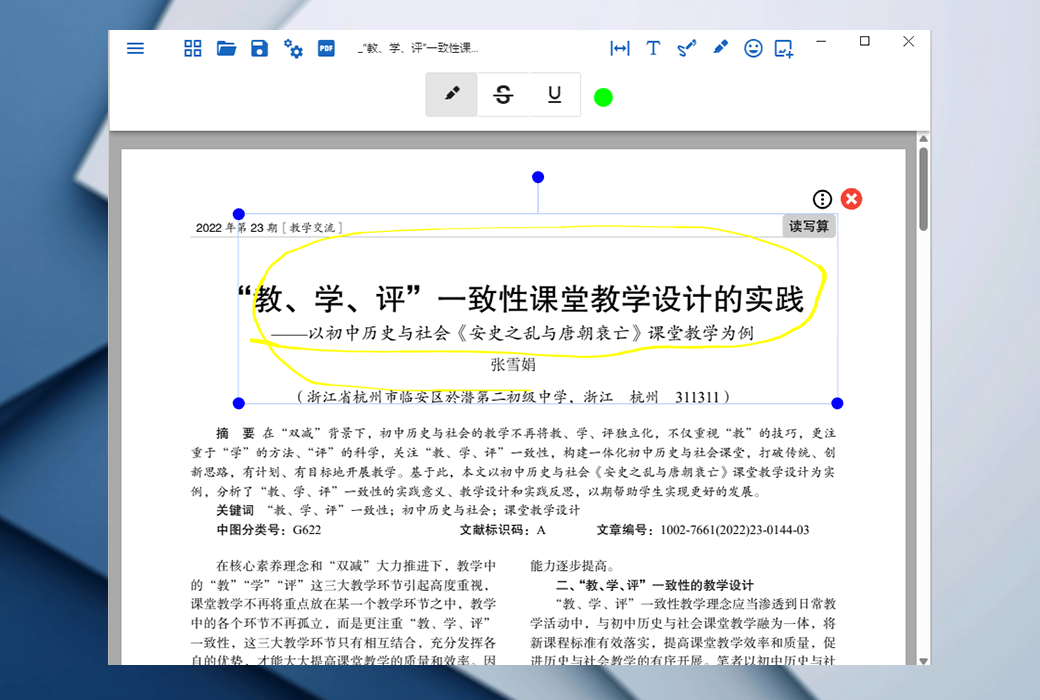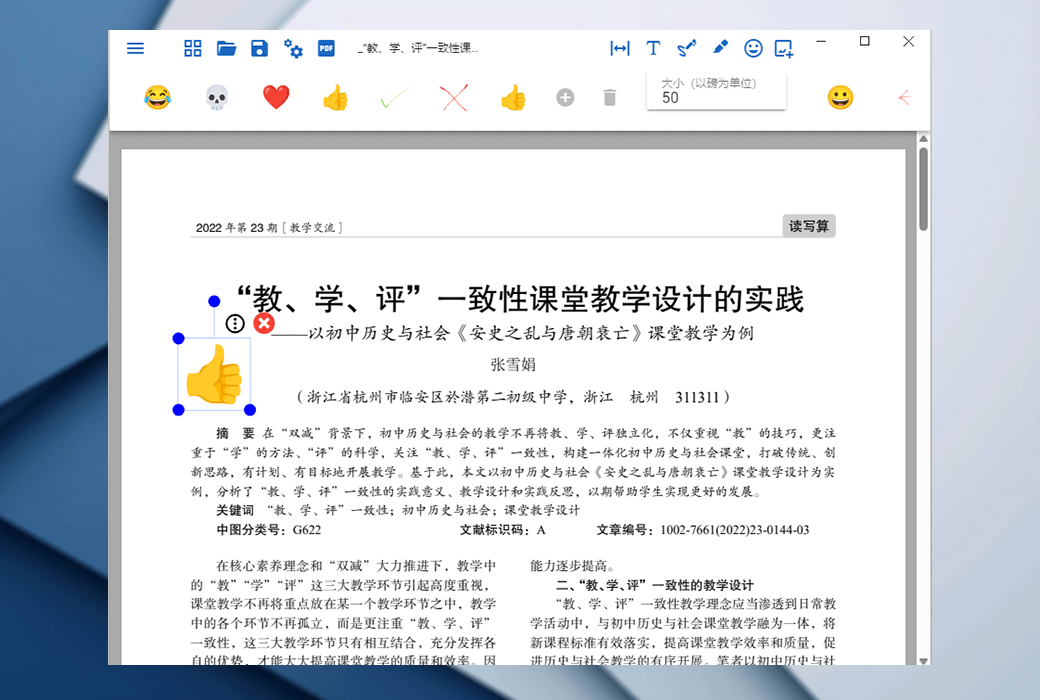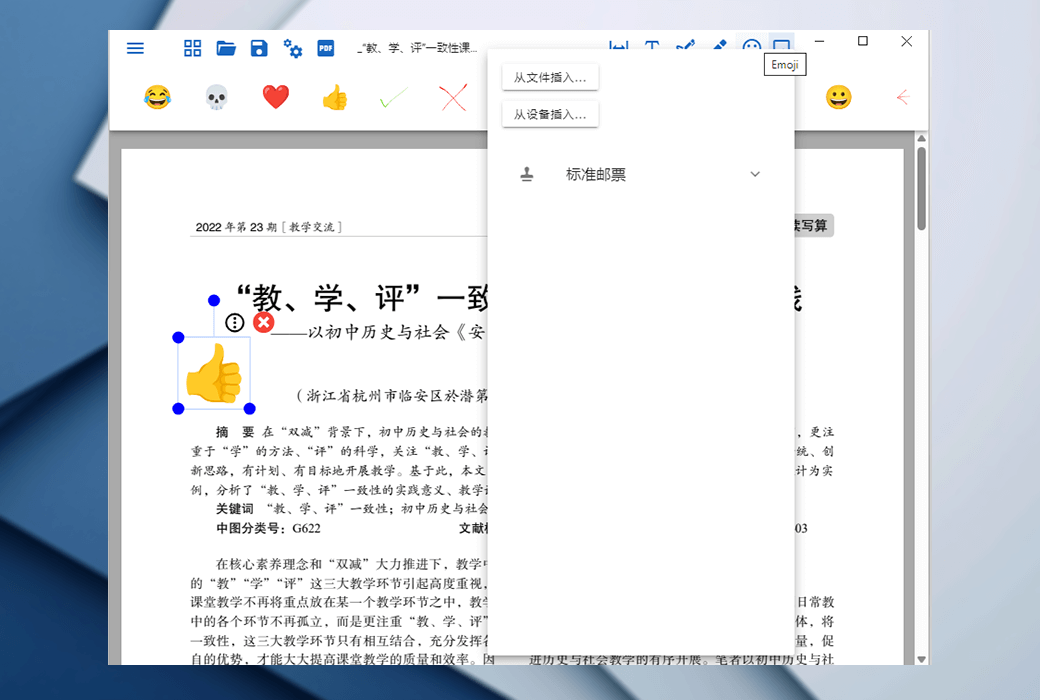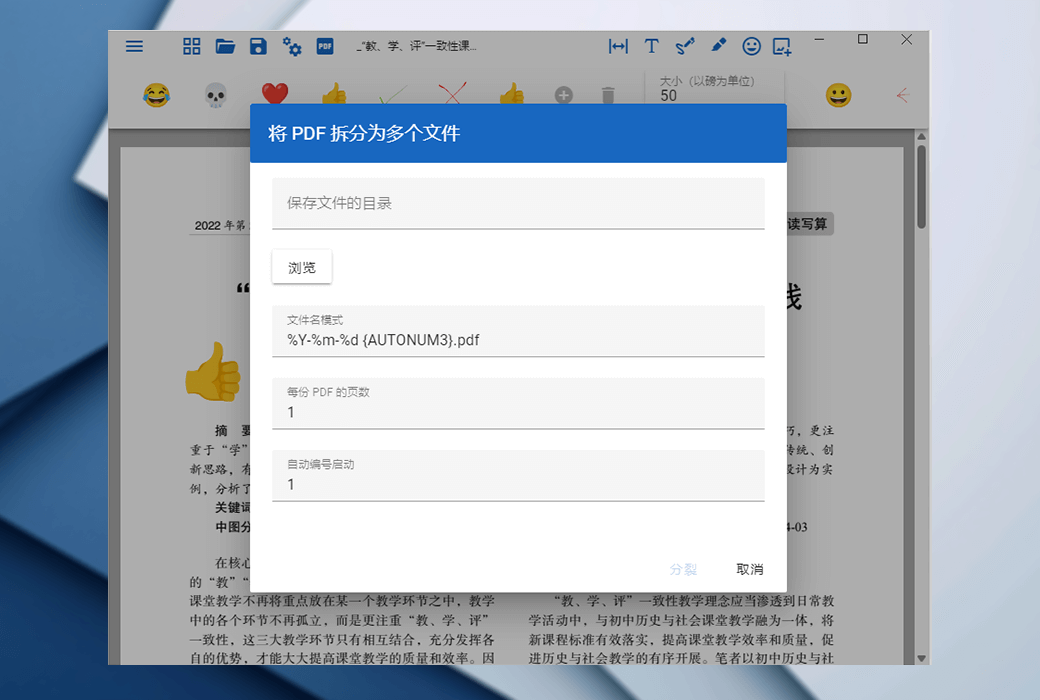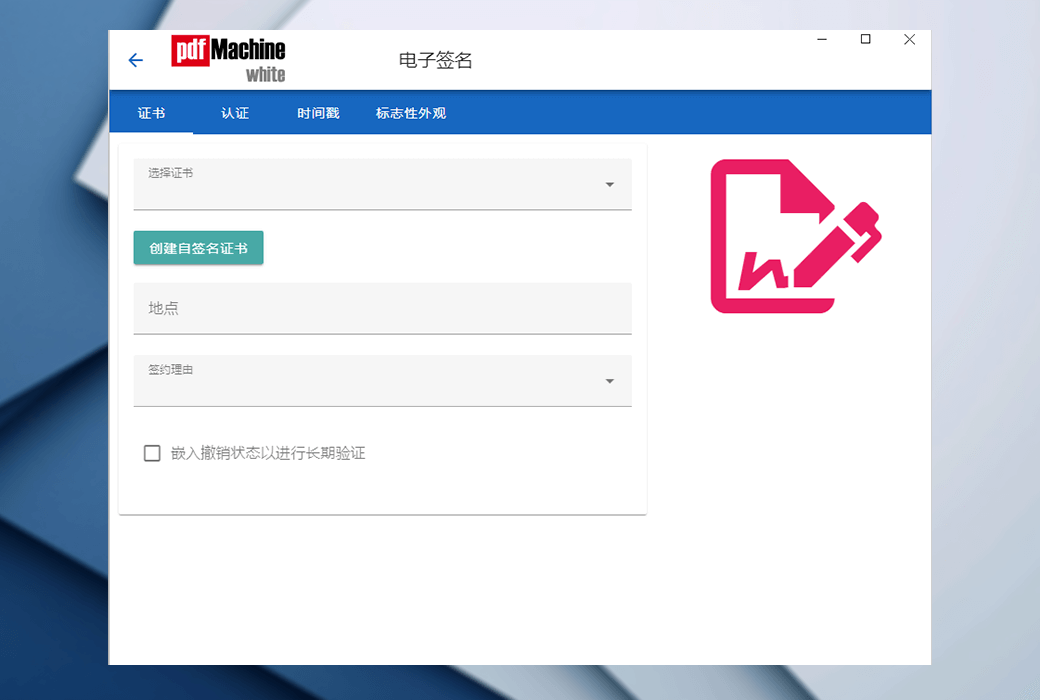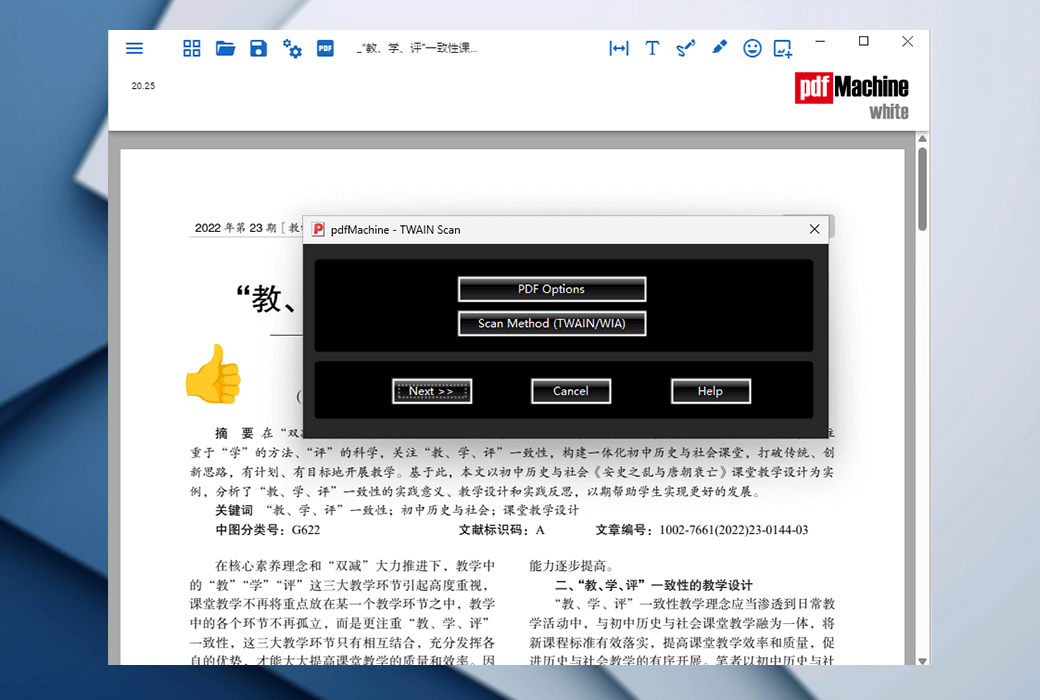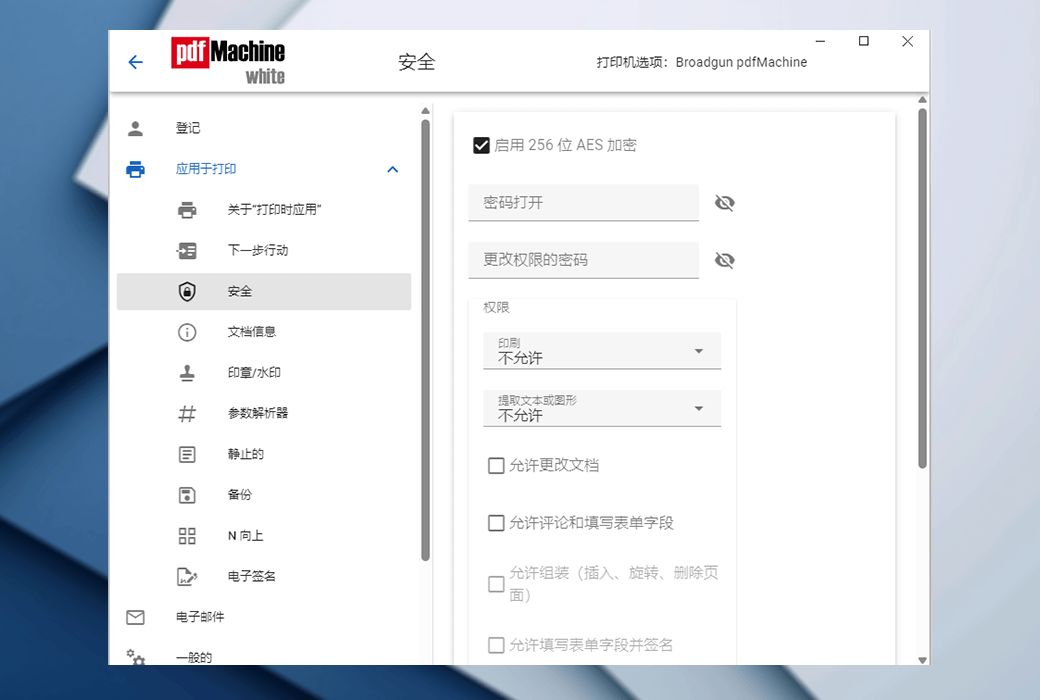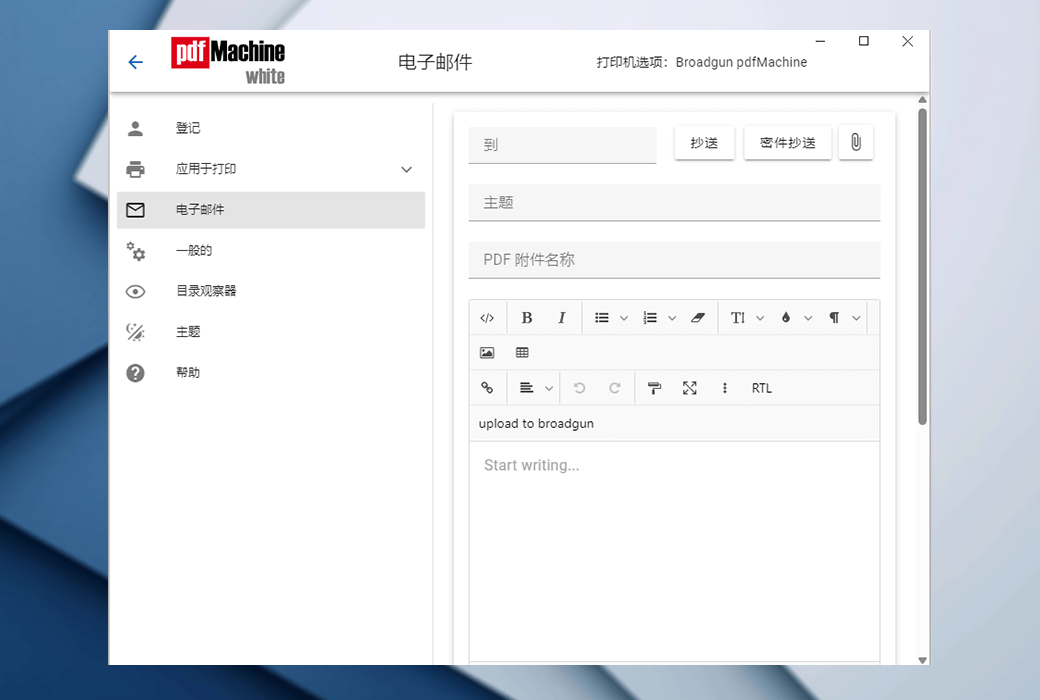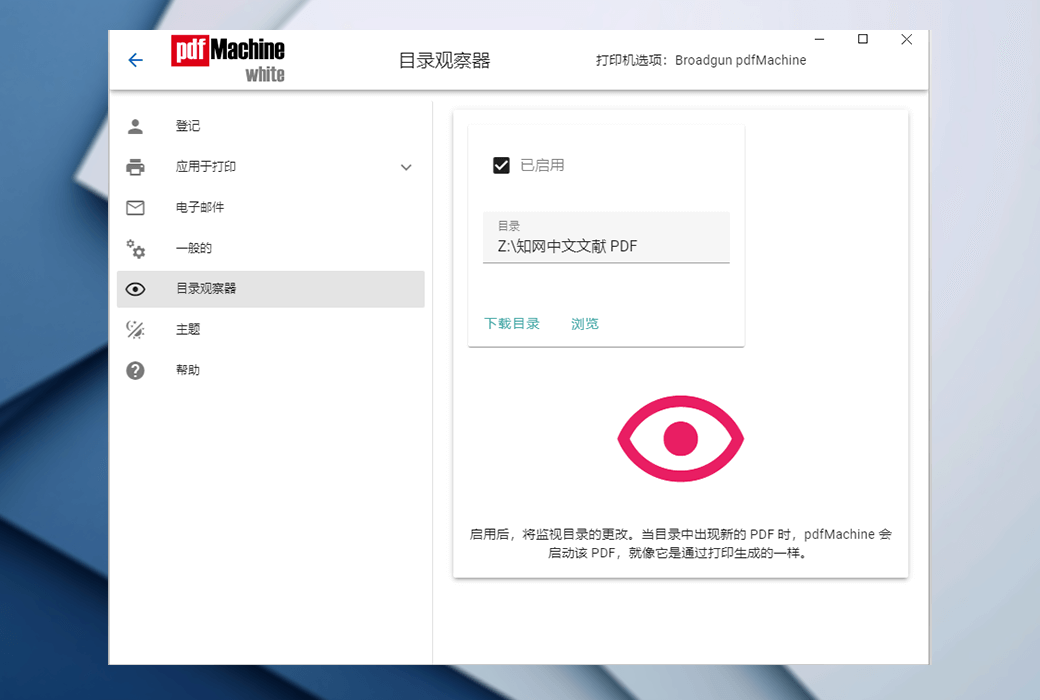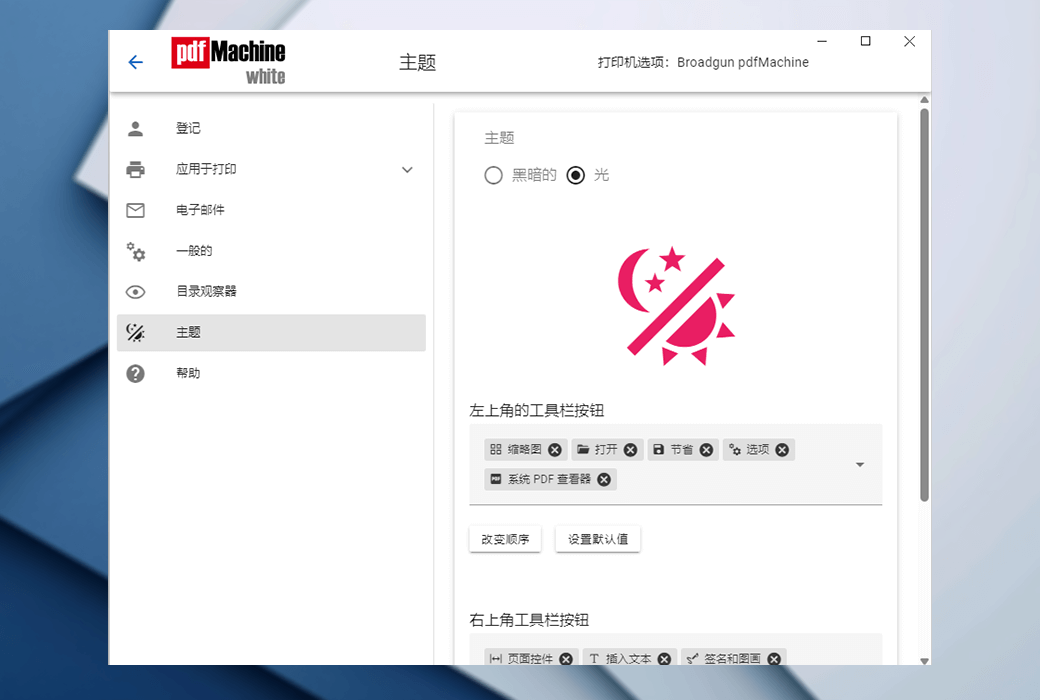You haven't signed in yet, you can have a better experience after signing in
 PDF Machine PDF Printing Batch Creation Processing Management Tool Software
PDF Machine PDF Printing Batch Creation Processing Management Tool Software

Activity Rules
1、Activity time:{{ info.groupon.start_at }} ~ {{ info.groupon.end_at }}。
1、Activity time:cease when sold out。
2、Validity period of the Group Buying:{{ info.groupon.expire_days * 24 }} hours。
3、Number of Group Buying:{{ info.groupon.need_count }}x。
Please Pay Attention
1、Teamwork process: Join/initiate a Group Buying and make a successful payment - Within the validity period, the number of team members meets the activity requirements - Group Buying succeeded!
2、If the number of participants cannot be met within the valid period, the group will fail, and the paid amount will be refunded in the original way.
3、The number of people required and the time of the event may vary among different products. Please pay attention to the rules of the event.
PdfMachine is a comprehensive PDF creation and editing tool designed to simplify the generation and processing of PDF files. It uses virtual printer technology to convert any printable file into PDF. Users only need to print to the 'Broadgun pdfMachine printer' to generate PDF files.
Core functions
- Create PDF: Easily generate PDFs through a virtual printer.
- Merge and append: Merge multiple files into one PDF or append content to an existing PDF.
- Editing and commenting: Add comments, bookmarks, signatures, and watermarks.
- Encryption and Security: Provides document encryption and digital signatures to ensure PDF security.
- Email Merge: Directly merge email content into PDF, suitable for bulk email sending.
- Optical Character Recognition (OCR): Convert scanned documents into editable PDF text.
- Batch processing: Automated processing of large amounts of PDF files, saving time and effort.
Version Introduction
pdfMachine Office
Suitable for users who require email merge functionality. By merging email data into PDF, users can generate personalized emails in bulk.
characteristic:
- Email merge function.
- Export PDFs from Word and Excel files.
Applicable scenarios:
- Batch generate personalized PDF reports or emails.
- Detailed information and download: pdfMachine Office
pdfMachine Pro
Suitable for users who need to frequently edit and process PDFs, providing comprehensive editing and annotation tools.
characteristic:
- Includes all features of the Office version.
- Add comments, signatures, bookmarks, and watermarks.
- PDF merge and split functionality.
Applicable scenarios:
- Users who require frequent editing and processing of PDF documents.
pdfMachine Ultimate
Suitable for users who require comprehensive PDF processing capabilities, including advanced OCR and batch processing functions.
characteristic:
- Includes all features of the Pro version.
- Optical Character Recognition (OCR) function.
- Batch processing and automated scripts.
- Advanced encryption and document security.
Applicable scenarios:
Users who require the highest level of PDF processing capabilities.
- pdfMachine White
Free version, providing basic PDF creation and viewing functions.
characteristic:
Create and view PDF files.
Limitations:
Advanced features such as editing, encryption, and email merge are not supported.
Applicable scenarios:
Users who require basic PDF creation and viewing functions.
Version comparison
PdfMachine offers multiple versions to meet the needs of different users. The functions of each version:


Official website:https://broadgun.com/pdfmachine/
Download Center:https://pdfmachine.apsgo.cn
Backup Download:N/A
Delivery time:Manual online processing
Operating platform:Windows
Interface language:Supports Chinese interface display, with multiple languages available.
Update instructions:After purchase, it supports 1 year of updates and upgrades. After expiration, the software can continue to use the current version, or you can contact customer service to purchase upgrade and update services.
Pre purchase trial:Free trial before purchase.
How to receive the goods:After purchase, the activation information will be sent to the email address at the time of placing the order, and the corresponding product activation code can be viewed in the personal center, My Orders.
Number of devices:Can install 5 computers, beyond which it cannot be activated.
Replacing the computer:It is necessary to manage and remove old devices in the license details.
Activation guidance:To be added.
Special instructions:To be added.
reference material:https://www.broadgun.com/pdfmachine/register-help2/#vponly

Any question
{{ app.qa.openQa.Q.title }}
Detailed explanation of the functions of various versions of pdfMachine
Features of pdfMachine:
- Text highlight/underline/strikethrough
Text marking, shape drawing, lines, and arrows. Text highlighting, underline, and strikethrough.
- Scanning support
Use the pdfScanMachine tool to directly scan documents into PDF format. Support JBIG2 compression, making the PDF files generated from black and white scanned images very small. Supports WIA, WIA2, and TWAIN scanner drivers. Support automatic page de tilting.
- Optical Character Recognition (OCR)
Using optical character recognition technology, scanned PDFs can be converted into searchable text, which is stored invisibly along with the PDF when saved. This allows PDF readers to search for text in the PDF and can copy and paste the converted text.
- Upload here for signature
PDF Machine users can easily have others sign their PDFs without the need for the signer to install any software. PDF Machine users can also use it to easily sign the PDF documents they receive.
- Edit Delete:
Edit Delete allows you to permanently delete text and images from PDF, replacing them with black blocks. Information is removed, not just hidden. Editing deletion provides a way to protect sensitive or confidential information. Click here to see how to operate.
- Custom seal annotations, text annotations
Add your own fashion custom stamp annotation. Click to view a brief demonstration
- PDF Stationery
Use existing PDF files like using preprint stationery. The first page of the existing PDF file will be merged into each page of your new PDF file. This is an excellent way to generate custom PDF files that look great for older applications.
- Text and image stamps
Text and image stamps can be placed on every page of PDF files. Supports transparent backgrounds and allows watermark appearance. Images can be loaded from files or devices, and can even be combined to create complex seals.
- Security
Implement PDF AES 256 bit encryption. Documents can be password protected - the right to print, copy, or modify can be granted.
- Activity URL
PDF hyperlinks are automatically generated from webpage URLs and email addresses. This is a feature other than generating activity URLs from hyperlinks and bookmarks in Word and PowerPoint.
- N-Up printing
Reduce multiple pages to one page. This is a great feature for saving paper or facilitating the production of brochures.
- Set Document Properties
Set PDF properties such as author, title, and keywords.
- Small file size
The PDF file created by the PDF machine is relatively small compared to the original document. Encode the text in the image as much as possible in PDF to reduce file size and allow text to be searched in PDF.
- network install
PdfMachine supports "pointing to printing" installation. PdfMachine can be installed like any other network printer. Click here for help installing as a shared printer.
- PDF creation
PDF files can be created by printing, scanning, or opening existing PDFs and inserting pages. Even if they were not created by pdfMachine, you can still open and assemble PDF files.
- Email Integration
You can use pdfMachine to send PDFs directly to your own email address. Supports simple MAPI, extended MAPI, Outlook, Gmail API, Outlook.com API, and SMTP. You can send HTML style emails with PDF attachments. Supports SSL/TLS/SMTP mail. PDF Machine integrates with MAPI-compatible mail programs such as Outlook, Outlook Express, and Netscape to simplify the process of sending PDFs via email.
- PDF page editing
Easily insert, append, rotate, delete, and rearrange pages in PDF files.
- Split PDF
PDF can be easily split into two using the "Split PDF on Page" menu item. The "Split PDF into Multiple PDFs" menu item allows you to split all pages of a PDF into separate PDF documents.
- Notes/Annotations:
You can edit and create comments to place on the PDF. This is a great workflow review tool.
- Add the "Pay Now" button to your PDF:
By using the parameter parsing function, any image can become a clickable button to launch customizable URLs. Easily add the "Pay Now" button that connects directly to PayPal.
- File Embedding/Attachment
You can attach or embed files and documents in their original format into PDF files. This means that PDF format becomes a container for other documents, which is a convenient way to handle related documents for email, encryption, and signing.
- PDF/A:
PDF/A is an archive PDF file format. PDF/A provides a mechanism to represent electronic documents in a way that preserves their visual appearance, regardless of the tools and systems used to create, store, or render files. PDF Machine can generate files that comply with PDF/A-1b, PDF/A-2b, or PDF/A-3b.
- digital signature
PdfMachine is a simple way to easily add digital signatures to your PDF files.
- Parameter parsing
It is possible to dynamically "parse" the parameters that control almost all pdfMachine options from the PDF file. For example, parameters such as "email to" and "email subject" can be dynamically "parsed" from PDF files for automatic email sending. You can use the "splitPDF" parameter to split large reports into multiple PDFs. This is very suitable for integrating with older applications running in batch mode. This product is very suitable for performing email merging from older applications.
- Bookmark editing
PDF Machine supports PDF bookmarks. A PDF bookmark is a "hyperlink" that appears on the left side of a PDF file and looks like a table of contents. When you click on the bookmark, you will directly jump to that page in the PDF. Adding and editing bookmarks is easy. Bookmarks can also be set to take you to specific destinations on the page.
- Microsoft Office and browser integration
Quickly convert Microsoft Office documents to PDF using the pdfMachine MS Office plugin. Added pdfMachine toolbar in Word, Excel, and PowerPoint.
Automatically generate PDF bookmarks from Word and PowerPoint documents.
In Word and PowerPoint, using the pdfMachine Office plugin will result in all internal bookmarks and hyperlinks being converted to PDF hyperlinks, even if they are on images.
Chrome and Edge extensions can be used to directly convert web pages into PDF and open them in pdfMachine.
- Print configuration file
It is easy to set up multiple "print configuration files" or multiple pdfMachine printers and enable different options.
For example, you can set one printer to always encrypt PDF documents, and another to use the "normal" setting.
- Terminal server support
Once pdfMachine is installed on the terminal server, users can remotely log in and start using pdfMachine.
- Set Next Steps
Control what happens after PDF file generation. Start another application or automatically send the PDF as an email.
- Windows x64 driver
If you are running a 64 bit platform on Vista, Windows 7, Windows 2008 Server, Windows 2012 Server, Windows 8, or Windows 10, pdfMachine will be suitable for you. PDF Machine comes with a native 64 bit printer driver.
- Multilingual font support
PdfMachine supports all Asian languages, Hebrew, Arabic, and more.